





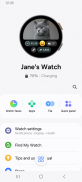

Galaxy Wearable

Description of Galaxy Wearable
Galaxy Wearable is an application designed to connect Samsung wearable devices, such as smartwatches and earbuds, to mobile devices running on the Android platform. This app enables users to manage and customize their wearable technology effectively. By downloading Galaxy Wearable, users can unlock a range of features that enhance their experience with their connected devices.
The primary function of Galaxy Wearable is to facilitate the pairing of wearable devices with mobile devices via Bluetooth. This connection is essential for utilizing the various features available through the app. Once paired, users can access a multitude of settings that allow for personalization and optimization of their wearable devices. The app serves as a central hub for managing all connected devices, ensuring that users can easily access and adjust settings as needed.
One of the key features included in Galaxy Wearable is the ability to manage software updates for connected devices. This ensures that users can keep their wearable devices updated with the latest features and security enhancements. Regular updates are crucial for maintaining optimal performance and access to new functionalities. Users can easily check for updates through the app and initiate the installation process with just a few taps.
Clock settings are another important aspect that can be managed through the Galaxy Wearable app. This feature allows users to customize watch faces, adjust time formats, and set alarms. The app provides a variety of options for clock customization, making it possible for users to choose a display that reflects their personal style. This level of personalization contributes to a more enjoyable user experience, allowing individuals to make their wearable devices uniquely theirs.
Additionally, the app facilitates the download and management of applications specifically designed for wearable devices. Users can browse through a selection of applications available through Galaxy Apps, enabling them to enhance the functionality of their wearables. Once downloaded, these applications can be managed directly through Galaxy Wearable, providing users with a streamlined way to access their favorites and tweak settings as necessary.
Galaxy Wearable also includes a feature known as "Find my Watch," which assists users in locating their wearable devices in case they misplace them. This functionality can be particularly useful for those who may forget where they placed their watch or earbuds. With a simple command through the app, users can trigger an alert on their device, making it easier to locate.
Notification management is another crucial component of the Galaxy Wearable app. Users can set preferences for the types of notifications they receive on their wearable devices, ensuring they stay informed without being overwhelmed by alerts. This feature allows for customization based on user preferences, enabling individuals to prioritize important notifications while minimizing distractions from less significant alerts.
The app also requires specific access permissions to function effectively, such as location services for device connectivity. Depending on the Android version being used, the required permissions may vary. Granting these permissions allows Galaxy Wearable to search for nearby devices and establish connections more efficiently. While optional permissions can enhance the app’s functionality, basic features can still be accessed even without all permissions granted.
To utilize Galaxy Wearable to its full potential, it is recommended that users allow the necessary permissions in their Android device settings. This ensures that the app can operate smoothly and provide the best experience possible. Adjusting permissions is a straightforward process, allowing users to tailor their app experience based on their preferences and privacy considerations.
For Galaxy Buds models, the app can also be used with tablets, expanding the range of devices that can benefit from the features offered by Galaxy Wearable. This versatility allows users to manage their earbuds and other wearables across different devices, enhancing convenience and accessibility.
The overall experience of using Galaxy Wearable is designed to be user-friendly, with a straightforward interface that makes navigation simple. The app provides clear instructions and options, ensuring that users can easily find the settings they need. This accessibility contributes to a positive user experience, allowing individuals to make the most of their wearable devices.
Through its various features, Galaxy Wearable stands out as an essential tool for anyone who owns Samsung wearables. By facilitating connections, managing updates, and providing customization options, the app enhances the functionality and usability of connected devices. Users can enjoy a seamless experience that integrates their wearables into their daily lives, making it a valuable addition to any Android device.
The features and capabilities of Galaxy Wearable come together to create a comprehensive management solution for Samsung wearables, making it easier for users to stay connected and in control of their devices.




























